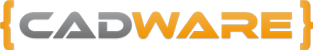Your cart is currently empty!
Error: ‘23,282’ is a not valid floating point value
To fix this error you need to follow the following steps:
- go to the Control Panel (Category View), then “Change keyboards or other input methods” (under “Clock, and Regional Options”)
- open the “Region and Language”, go to “Format” and press the “Additional settings …”
- open the “Custom size”, here in the “Numbers” press “Reset”