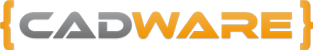Your cart is currently empty!
I uninstalled the software from a computer, but I can not activate it on another
If you transfer your license from a computer to another, you have to use the same activation key, but be careful that it is necessary to deactivate the license before uninstalling the software.
Uninstalling the software does not deactivate the license, to deactivate the license open BlueSol and from the top left menu execute the command “Deactivate license…”, then “Deactivate”.
After this operation the license is available again for a new activation.
If you have already uninstalled the software without deactivating it, you have to reinstall, deactivate and then uninstall it again.