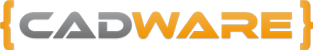Your cart is currently empty!
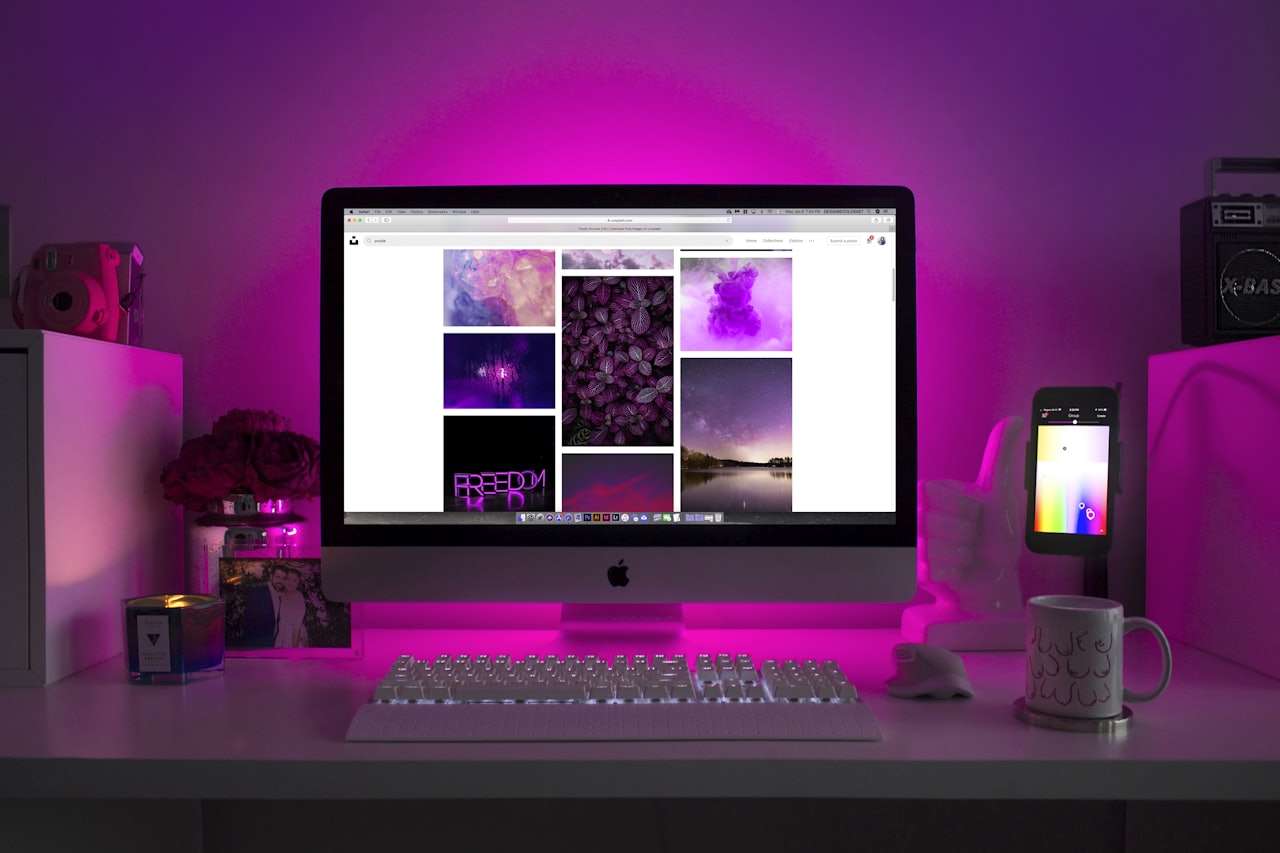
Your FAQs, Answered
Questions?: Learn more about our store and our software solutions.
FAQ
FAQ about the Store and our software: BlueSol and BlueCAD
Store FAQ
FAQ about Store
What is cadwareshop?
CadWareShop is the online store where CadWare sells its software products and illustrates the services it can offer to improve your business.
What are CadWare products for sale?
- BlueSol, a software for designing photovoltaic systems.
- BlueCAD, a 2D CAD software for technical drawing.
What does CadWare offer in addition to the products for sale?
CadWare offers professional software solutions:
- Applications based on the BlueCAD system library
- Custom OEM versions of BlueSol Design
- Applications based on 3D Technology
- Tools for design improvement
How CadWare sells
CadWare sells its products online direct sales.
How are purchased products delivered?
Delivery is by sending an e-mail containing the activation code (for BlueSol) or the installation code (for BlueCAD) and a link to a page where you can download the product.
Is provided an activation code for each license purchased.
Even the invoice will be sent via e-mail.
There is no sending of the installation CD.
How long does it take for the email with my Activation Code to arrive?
Our orders are not processed automatically but are controlled by one of our employees, then at certain times you receive the email almost immediately, in others you have to wait a few hours.
How to pay
You can make payment only through PayPal. But you don’t need to be registered with PayPal, it is enough to have a credit card enabled to the payment on the internet.
How to pay with PayPal without a PayPal account
When you pay for your order, a PayPal page opens where:
- you can log in with your PayPal account
- you can pay directly with your credit card
How can I return the purchased product?
The right of withdrawal is excluded because the product is not sent as a parcel, it is downloaded from the website and activated using an installation code, which you can not return.
If I buy the software, how long does the license last?
The license is a lifetime license, so you can use the software as long as you want.
When a major release comes out you can choose whether to pay the upgrade price to buy the new version or you can continue to use the one you have.
Why do I have to register?
Registration allows us to better manage the operations related to the sale and the user access to confidential content such as order history and requests for support.
You can also register without making the purchase, thus achieving better support for the evaluation of the product.
If you make a purchase without logging in, registration occurs automatically and you will receive, in addition to the order email, an email to set your password.
We have collected answers to the most frequently asked questions about purchasing our software solutions in this store. If you can’t find what you need, please contact us by sending an email to Sales Support:
BlueSol FAQ
FAQ about BlueSol
In which languages is BlueSol available?
The installation is unique and the following languages are available:
- English
- Italian
- Polish
- Portuguese
The language can be changed later.
How long does the trial version of BlueSol last?
The trial version of BlueSol Design 4 lasts 15 days, during which the software works without any restrictions.
I installed the trial version, do I need an activation key?
To try our software BlueSol Design, you must simply click the ‘Run trial” button in the section ‘Product evaluation’
I bought BlueSol and have the trial installation. Do I need to reinstall it?
If you have already installed the trial version of BlueSol, there is no need to re-install the program, simply activate it using the activation code you received via e-mail after purchase.
How to activate the license?
In the case of first use BlueSol must be activated.
After the installation completes you can run BlueSol, then a window will appear requiring activation of the product:
- Automatic activation: The Activation key, inserted during installation, will be proposed in the window, then click Auto activate and the program will be immediately activated through the Internet connection to the CadWare activation service of software (you need internet connection).
- Manual activation: You send an email to support@cadwaresoft.com in which you specify the Activation key and Registration ID proposed in the Product activation window. You will receive a reply via email containing the License key to be inserted, then click Manual Activate.
For each license the program can only be installed on a computer.
However, you can transfer the license to another computer through the process of deactivation of the license.
Attention: If you recover your computer you must first deactivate the license.
How do I deactivate and transfer my license?
License deactivation of the program is a necessary procedure to transfer the use of the program on another computer.
As for the activation, deactivation can be both automatic and manual. Follow the instructions in the manual for details.
The license so disabled is available to be used on another computer, always using the same activation key.
The license transfer can be done a maximum of once a month.
How long does the BlueSol license last?
The license is a lifetime license, so you can use the software as long as you want.
Is BlueSol Design 4 backward compatible?
BlueSol can be installed on a computer that already has BlueSol 2010, BlueSol 2012, BlueSol 2013, or BlueSol 3 installed.
Installing BlueSol Design 4 does not overwrite previous installations and the installations do not interfere.
BlueSol reads projects saved from all previous versions except BlueSol Design 2010.
Can I transfer user archives?
If you need to transfer between two installations of BlueSol, even different versions, your user data concerning photovoltaic modules, inverters and electrical components, you need to export data from first installation using the export functionality of BlueSol (command Home | Tools | Import and export). This generates a file with the extension .dxp you have to read from the second installation with the equivalent command Import and export.
How do I check the version of BlueSol?
Start the program, then you can see the version by pressing the circular button on the upper left, then the command About BlueSol…
We have collected answers to the most frequently asked questions about BlueSol. If you can’t find what you need, please search in KB and Technical Support:
BlueCAD FAQ
FAQ about BlueCAD
In which languages is BlueCAD available?
BlueCAD is available in:
- English
- French
- German
- Italian
There is one installation available for each language.
How long does the trial version of BlueCAD last?
The trial version of BlueCAD 2.0 lasts 30 days, during which the software works without any restrictions.
What is the trial version Installation Code?
The installer will ask for an installation code.
The trial version installation code is:
BlueCAD 2.0: kqIVJYSRIBlueCAD Express 2.0: kbIVJYSRI
Please be careful to keep the upper/lower case in the code as well.
If you purchase the product later, you will receive a lifetime code.
How long does the BlueCAD license last?
The license is a lifetime license, so you can use the software as long as you want.
How do I check the version of BlueCAD?
Start your BlueCAD, then you can see the version number in the window BlueCAD info. You can open this window from menu Help, command Information about…
We have collected answers to the most frequently asked questions about BlueCAD. If you can’t find what you need, please search in KB and Technical Support:
Terms and Conditions
Read terms and conditions of sale
Resources
Get installations, product documentation and technical support in Resources